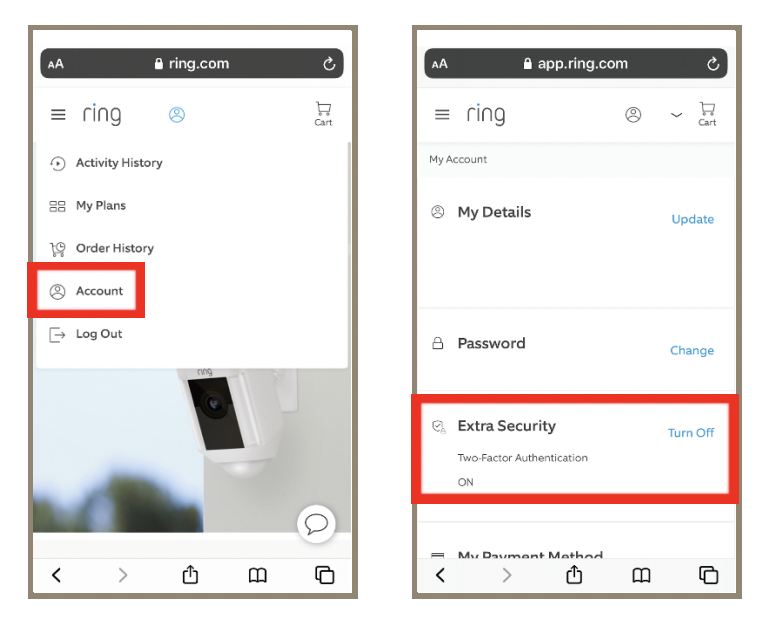This document will serve as a how-to for enabling dual factor authentication for Ring Doorbell and Camera Systems.
Through the App
➔ Navigate to Ring on your phone
➔ Select the three bar menu icon in upper left
➔ Select Account > Enhanced Security > Two-factor authentication
➔ Once this is enabled login codes will be text messaged to your device for an added layer of security
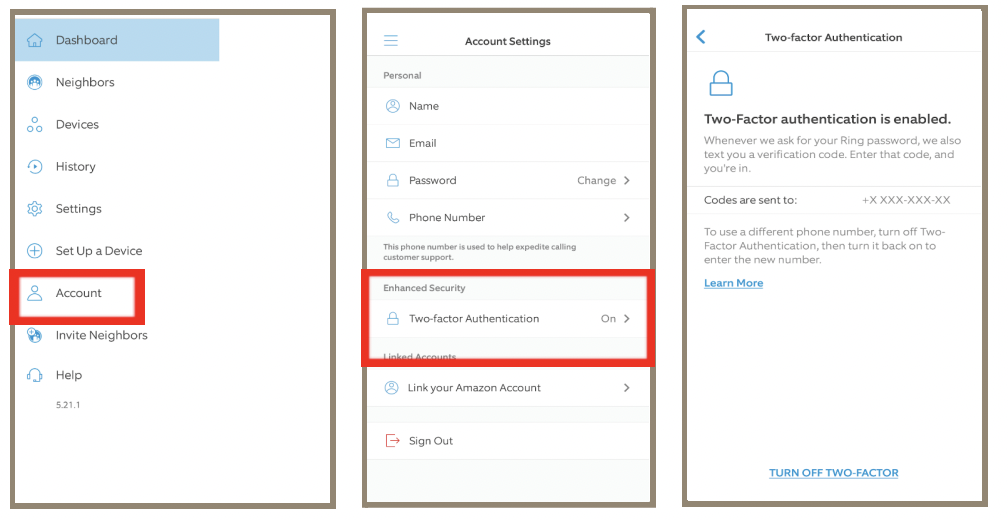
Through the Site
➔ Navigate to https://ring.com/
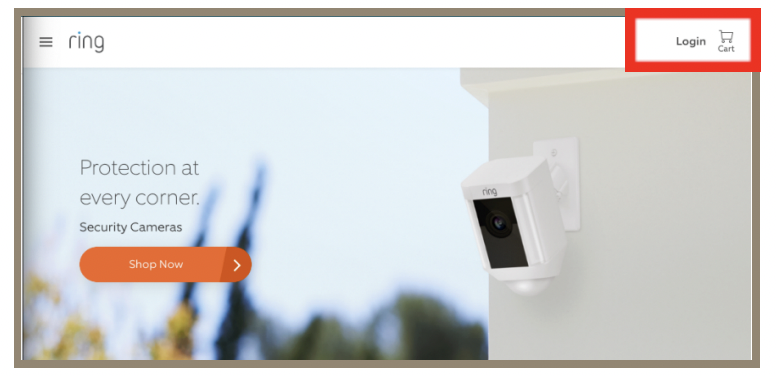
➔ Select “login” in the upper right hand corner
➔ Login and then select your account name to reveal the menu options
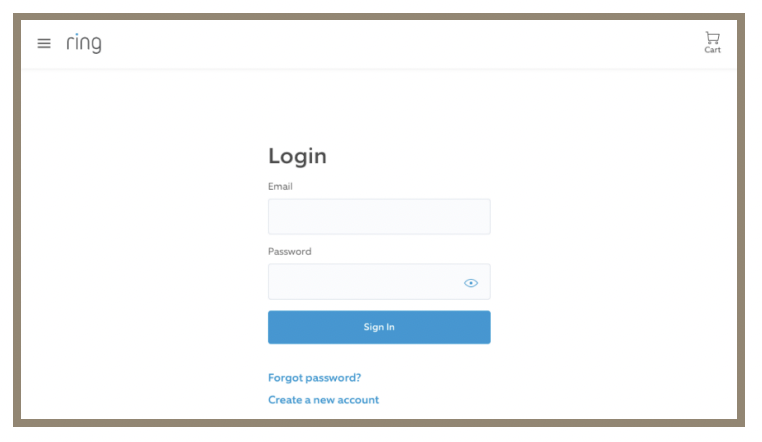
➔ Select Account
➔ Scroll until Extra Security is visible
➔ Select Two-factor authentication and proceed through necessary steps